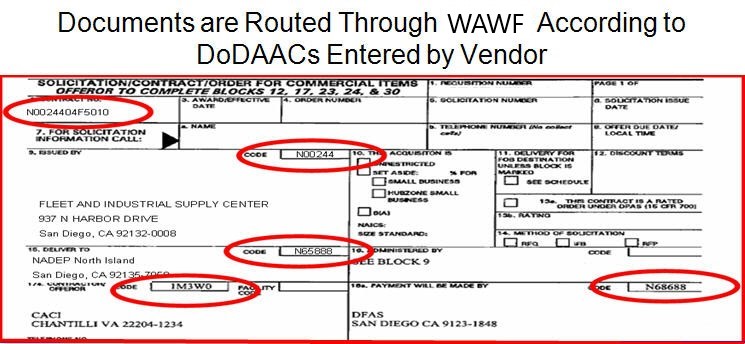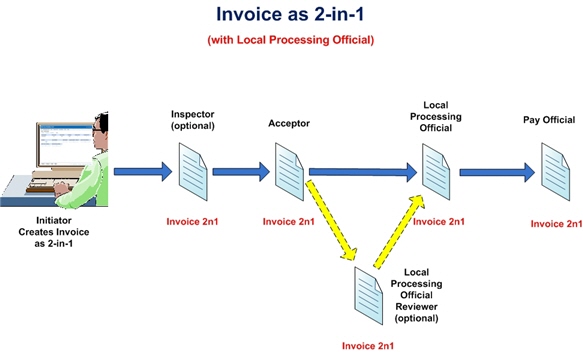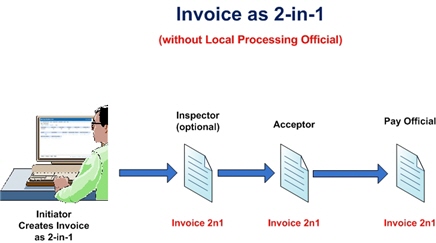| Label |
Type |
Description |
| Contract Number |
Field (readonly) |
Contract Number which was entered in previously. |
| Delivery Order |
Field (readonly) |
Delivery Order which was entered in previously. |
| CAGE Code |
Field (readonly) |
CAGE Code entered on previous page. |
| Reference Procurement Identifier |
Field (readonly) |
Reference Procurement Instrument Number which was entered in previously. |
| DUNS |
Field (readonly) |
DUNS entered on previous page. |
| DUNS + 4 |
Field (readonly) |
DUNS + 4 entered on previous page. |
| Extension |
Field (readonly) |
Extension entered on previous page. |
| Pay DoDAAC |
Field (readonly) |
Pay DoDAAC which was entered in previously. |
| Label |
Type |
Description |
| Effective Date |
Field |
Enter the Effective Date of the Contract. |
| Effective Date Calendar |
Icon |
Select the calendar icon if you wish to pick the date from a calendar. |
| Issue By DoDAAC |
Field |
Enter the Issue By DoDAAC. This is the DODAAC of the contracting office that issued the contract or delivery order. |
| Admin DoDAAC * |
Field |
Enter the Admin DoDAAC. This, in most cases, is also the DODAAC of the contracting office. |
| Inspect By DoDAAC/Extension |
Field |
Enter the Inspect By DoDAAC. This DoDAAC is mandatory when the Inspection Point is "Source". A government representative who is responsible for the receipt of supplies, equipment, and services. A receiver can create receiving reports for Non-DCMA administered contracts or inspect, receive, reject, correct and accept materials on source acceptance contracts, and view documents in WAWF under their registered Department of Defense Address Activity Code (DoDAAC). |
| Service Acceptor/Extension * |
Field |
Enter the Service Acceptor DoDAAC. A government representative who is responsible for the acceptance of goods or services. The acceptor is authorized to create (on Non-DCMA contracts), inspect, accept, reject, correct, void, and view documents in WAWF under their registered DoDAACs. |
| Ship From Code/Extension |
Field |
Enter the Ship From Code. |
| LPO DoDAAC/Extension |
Field |
Enter the LPO DoDAAC. The LPO DoDAAC is required for Navy. Local Processing Official (LPO) - A government representative who is responsible for certifying documents prior to being forwarded to DFAS. The LPO is authorized to review, certify, and may enter lines of accounting data to WAWF documents. The LPO role may be mandatory for Department of the Navy entitlement system payments. |
[-]LD
The image shows the flow of the Invoice as 2 in 1 with Local Processing Official.
Initiator Creates Invoice as 2 in 1, Invoice is routed to optional Inspector, Acceptor, optional Local Processing Official reviewer, Local Processing Official, Pay Official.
[-]LD
The image shows the flow of the Invoice as 2 in 1 without Local Processing Official.
Initiator Creates Invoice as 2 in 1, Invoice is routed to optional Inspector, Acceptor, Pay Official.