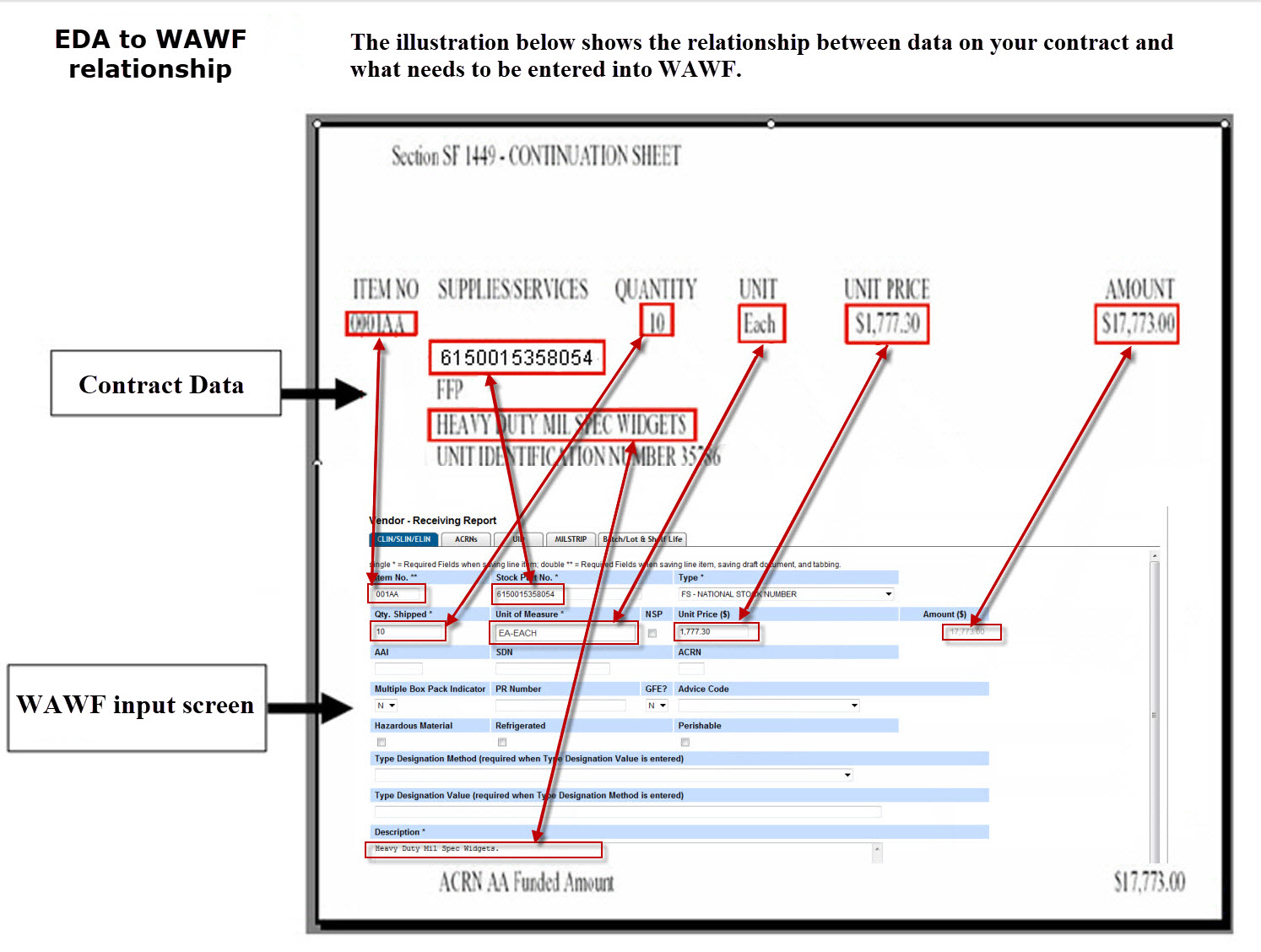Line Item Tab
CLIN/SLIN Tab
The CLIN/SLIN Tab is where you enter detail billing information based upon your contracts line item information. Contract Line Item Number (CLIN) data can be located on your contract in EDA or your hard copy contract. CLIN data must be used to build your documents in WAWF.
Enter in all required fields. Enter optional fields if required per contract. Everything that has an asterisk (*) is a required field (please refer to your contract).
Line Item - Information
| Label | Type | Description |
|---|---|---|
| Item No. * | Field | Enter the Item Number used in the Contract. |
| Product/Service ID * | Field | Enter Product/Service ID, where applicable, include a prefix or suffix. The The Product/Service ID is used to identify a specific part or item that has been contracted by the government. For the purposes of WAWF document creation, the The Product/Service ID is required regardless of whether the part had a part number. This is due to the back-end requirements for electronic reporting to the various payment systems. If the Initiator's contract is for services, and there is no NSN listed in the contract to cover the services, then enter the word "NONE" or "Services" in the The Product/Service ID field and select the The Product/Service ID Type Code of "SV." The The Product/Service ID must be 1 to 25 alphanumeric characters. However, if the Stock Type has a value of "FS," then the The Product/Service ID can be 13 to 18 alphanumeric characters. |
| Type * | Dropdown | Dropdown containing The Product/Service ID Type code and description. The associated The Product/Service ID Type Code is used to quantify the The Product/Service ID and identify it. |
| Qty. Shipped * | Field | Enter the quantity shipped, using the unit of measure in the contract for payment. |
| Unit of Measure * | Field | Enter either the abbreviation of the unit measure or the description of the unit measure as indicated in the contract for payment, or enter at least 2 characters to display a dropdown list of unit of measure suggestions to select from. |
| NSP | Checkbox | Checkbox to check if NSP, when checked indicates the items on that CLIN are not separately priced. When NSP box is checked, the Unit Price is populated with NSP lettering. There is no dollar amount in the Unit Price and the Amount fields are blank. |
| Unit Price (USD) | Field | Enter the Unit Price. This is the price of the individual items. This price is multiplied to the Quantity Shipped to derive the Amount for the line. |
| Amount (USD) | Field (readonly) | Amount (USD) is automatically calculated and displayed. |
| AAI | Field | Enter the Agency Accounting Identifier (AAI). |
| SDN | Field | Enter the Standard Document Number (SDN). A number assigned to a document that uniquely identifies it from all other documents. |
| MILSTRIP Document No. | Field | Enter the MILSTRIP Document No. if it is FMS Receiving Report COMBO. |
| Project Code | Field | Enter the Project Code. |
| ACRN | Field | Enter the Accounting Classification Reference Number (ACRN). |
| PR Number | Field | Enter the Purchase Request Number. |
| Multiple Box Pack Indicator | Dropdown | N for No, and Y for Yes. Multiple Box Pack Indicator set to Y states multiple boxes for packing for RFID. The system will permit a UII to be packed with the multiple RFID tags. |
| GFE | Dropdown | Government Furnished Equipment. N for No, and Y for Yes. When Government furnished Equipment(GFE)is included with or incorporated into the line item. |
| Advice Code | Dropdown | Shipment Advice Code and description. |
| Special Package Marking / Special Handling Requirements | List | Move Selected Special Package Markings / Special Handling Requirements using '>' arrow button from left to right. Remove Selected Special Package Markings / Special Handling Requirements using '<' arrow button from right to left. Remove all Special Package Markings / Special Handling Requirements using '<<' arrow button from right to left. |
| Other Special Package Marking / Special Handling Requirements | Field | Enter Special Package Markings / Special Handling Requirements. |
| Type Designation Method | Dropdown | Dropdown containing Type Designation Methods. |
| Type Designation Value | Field | Enter the Type Designation Value. |
| Description * | Field | Add Description of the Line Item. This block accepts up to two-thousand (2,000) characters. |
| Mark For Code/Extension | Field | Enter the Mark For Code. |
| Mark For Rep | Field | Enter in the Mark For Rep information here. |
| Mark For Secondary | Field | Enter in the Mark For Secondary information here. |
| Save CLIN/SLIN/ELIN | Button | Click to add the information entered to the document being created. |
| Previous | Button | Click to return to previous tab. |
| Reset | Button | Click to reset the fields to blank. |
NOTES:
1) Condition of a Zero Lot Line Item: The user creates a Receiving Report or COMBO document in MOCAS Pay System, where Quantity Shipped is 0 and Unit of Measure is LO. The user must balance MILSTRIPs, UIDs, and Pack quantities against the Actual Quantity field instead of the Quantity Shipped. In addition, within the zero lot functionality the user must manually enter the unit price amount within the unit price field. The entered amount will be populated to the amount field.2) Mark For Code, Mark For Rep and Mark For Secondary will be available at the CLIN level if the Pay System is 'EBS', Acceptance is by 'DSS' and the Admin By is not 'DCMA'.
Click here to open the Type Designation Value Validations document in Microsoft Word Format.
Click here to open the Type Designation Value Validations document in Adobe PDF Format.
Entering Line Item Data from the Contract.